Pinterest Business VS Personal Account – Which to Choose?
Pinterest Business VS Personal Account Which to Choose? Learn the key differences to pick the right account for personal use or business growth.
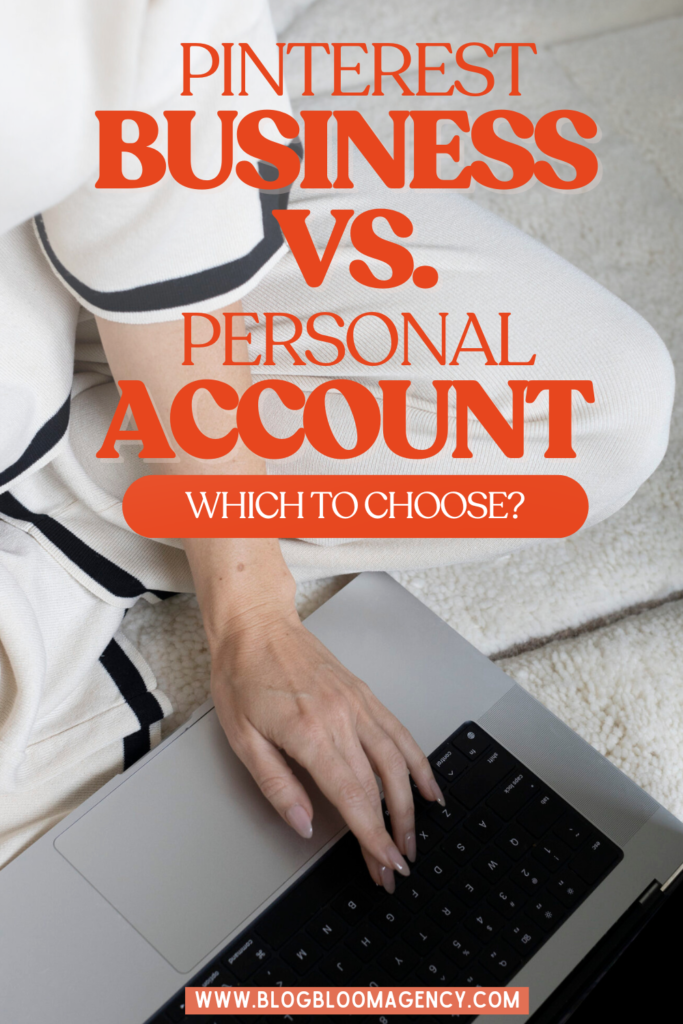
Pinterest isn’t just for inspiration anymore. It’s become a great way for business owners to reach a larger audience and get more traffic to their websites. With over 537 million active Pinterest users, this social media platform is great for promoting everything from healthy recipes to creative ideas.
But before diving in, the first thing you’ll need to do is decide on the type of account that’s right for you. A Pinterest business profile gives you access to Pinterest marketing tools, Pinterest ads, and valuable insights through Google Analytics, making it perfect for business account holders.
But if you’re just on Pinterest for personal use, though, a personal profile will probably do the job.
In this post, we’ll break down the main difference between a Pinterest business profile and a personal profile, so you can figure out which one is the best fit for you
What is a Pinterest Personal Account?
A Pinterest account is basically your own free, customizable profile where you can discover, save, and share images (called Pins) on virtual boards. These boards are like digital scrapbooks, organized around things you love like home decor, recipes, fashion, and more. With your account, you can explore ideas from all over the web, create your own Pins, follow other users, and interact by commenting or repinning. Whether you’re using it for personal inspiration or as a business to market your products, Pinterest gives you a visual way to organize and share ideas.
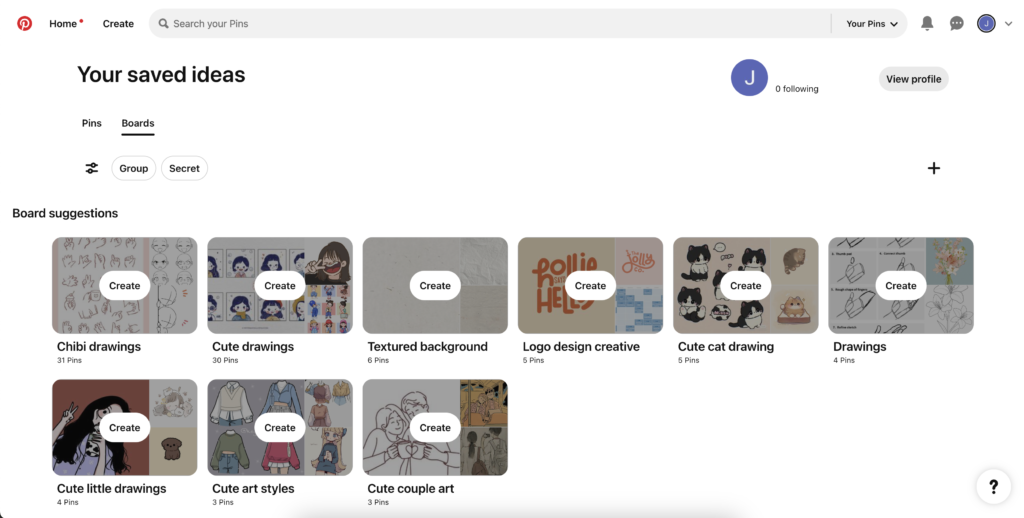
What is a Pinterest Business Account?
A Pinterest Business Account is a free, customizable profile for businesses, brands, and creators. It lets you share your Pinterest content and promote your products or services. With a business account, you can use Pinterest Analytics to track how your Pins are doing, run Promoted Pins for advertising to target a specific audience, and add extra info to your Pins with Rich Pins, like prices or availability.
You can also verify your website to unlock cool features like Shop the Look Pins and access the Pinterest Business Hub to manage your account and see how you’re performing. Plus, you can organize your best Pins into Pinterest Boards, which helps you build brand awareness and drive traffic to your site. Whether you’re switching from a personal account or starting fresh, a business account gives you everything you need to connect with your target audience and grow your business.
Key Differences Between Pinterest Persona And Pinterest Business Accounts
Difference #1: Access to Analytics
One big difference between a Pinterest Business Account and a Personal Account is the analytics you get. With a business account, you can dive into details like engagement, your top Pins, and who’s following you. This info helps you fine-tune your Pinterest marketing strategy. You can track link clicks, see Pinterest trends, and figure out what content really connects with your audience.
A Personal Account, on the other hand, is just for personal use and doesn’t offer these kinds of business tools. If you’re looking to grow a service-based business or promote specific Pins, a business account is the way to go. With a new Pinterest business account, you get easy access to features like ads and can reach your ideal clients or potential customers more effectively.
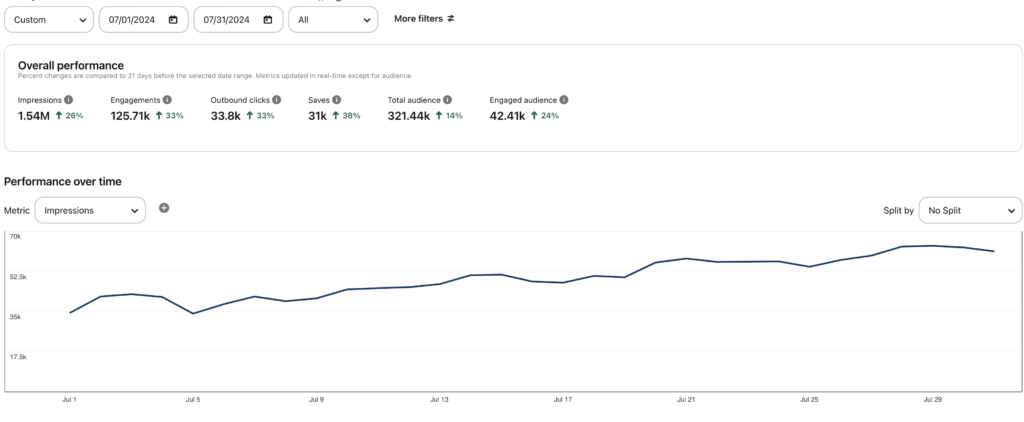
Difference #2: Advertising Capabilities
Another big difference between a Pinterest Business Account and a Personal Account is the advertising options, which are exclusive to business accounts. With a business account, you can run Promoted Pins, paid ads that let you target specific audiences. This helps you get your content in front of the right people, whether you’re promoting DIY projects, dinner recipes, or a small business.
You also get Shopping Ads, another feature exclusive to business accounts, allowing you to link your e-commerce platform to Pinterest so users can buy directly from your Pins. Personal accounts don’t have these features, so if you want to run ads or sell through Pinterest, a business account is the way to go.

Difference #3: Rich Pins and Other Business Tools
A Pinterest Business Account gives you some pretty useful tools like Rich Pins, which add extra info to your Pins and make them more helpful. For example, Product Pins show the price and stock levels directly on the Pin, so if someone’s interested in what you’re selling, they can see what’s available right there without having to leave Pinterest.
You also get the option to claim your profile, which means you can verify your website and get a checkmark next to your name. It’s a simple way to add credibility and show people your account is the real deal. With these tools, a Pinterest Business Account makes it way easier to promote your products, gain trust, and get your stuff in front of the right people.
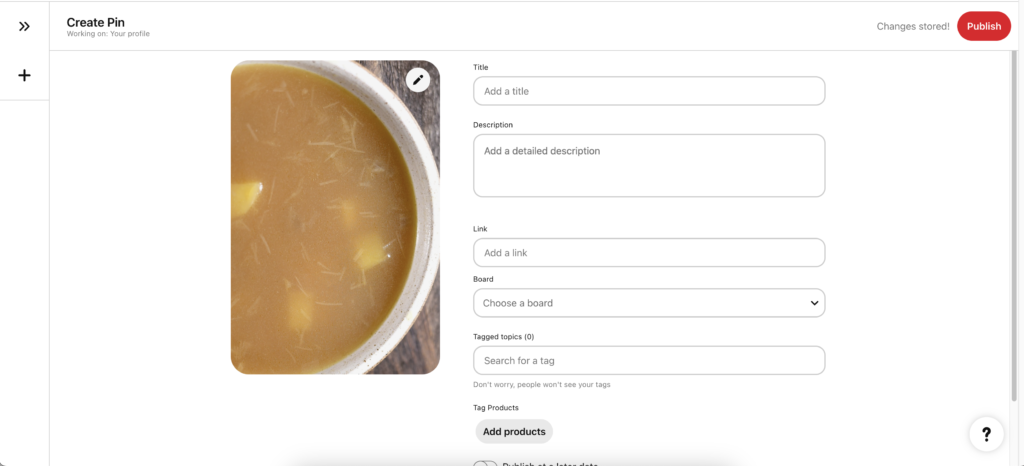
Difference #3: Social Sharing Features
With a Personal Pinterest Account, it’s all about sharing things you love, whether it’s DIY projects, new dinner recipes, or just things that inspire you. You’re connecting with friends or like-minded people, saving Pins for your own personal use. It’s more about fun and discovering cool stuff.
A Pinterest Business Account is for when you’re looking to promote a business. You’re still sharing great content, but the goal is to get your stuff in front of a wider audience, drive traffic to your site, and maybe even build an email list. Instead of just pinning for fun, you’re pinning to grow your business use and connect with potential customers. It’s a great way to get your brand noticed and show up in users’ home feeds.
Should You Choose a Personal or Business Account
For personal use?
If you’re using Pinterest for personal use, you should choose a Personal Account. It’s designed for casual browsing, hobbies, and sharing ideas without any business intentions. It also provides more privacy and focuses on the social aspect, letting you connect with others and explore content without any promotional tools or analytics.
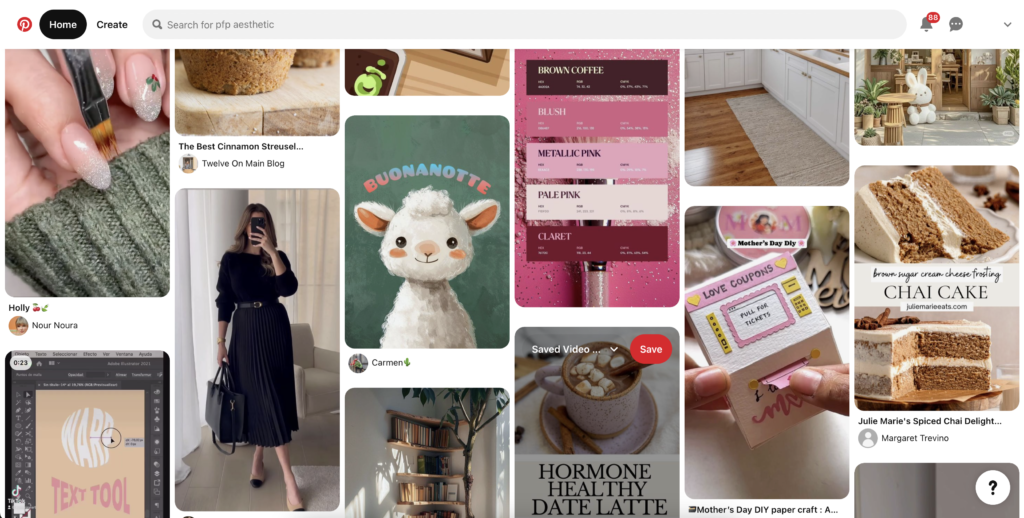
For business or brand growth?
You definitely want to choose a business account for brand growth if you’re looking to use marketing tools, stay compliant with Pinterest’s terms of service for commercial use, or strengthen your brand presence. A business account gives you access to analytics and ad capabilities, helping you track performance and drive growth. It’s also the best way to establish a professional brand presence, giving your business a polished and credible image.
Hybrid use
You could also go for a hybrid approach. Keep a personal account for your hobbies and personal interests, and set up a business account for your professional content. That way, you can keep things separate without mixing your personal and work life. But if you’d prefer to keep just one account, you can use secret boards on your business account. This lets you save personal Pins while keeping your public feed focused on business-related content.
How to Set Up Your Pinterest Account
Setting up your Pinterest account is quick and easy, whether you’re converting your personal account to a business one or starting fresh. Here’s a simple guide to get you started, so you can take full advantage of Pinterest’s features for personal or business use.
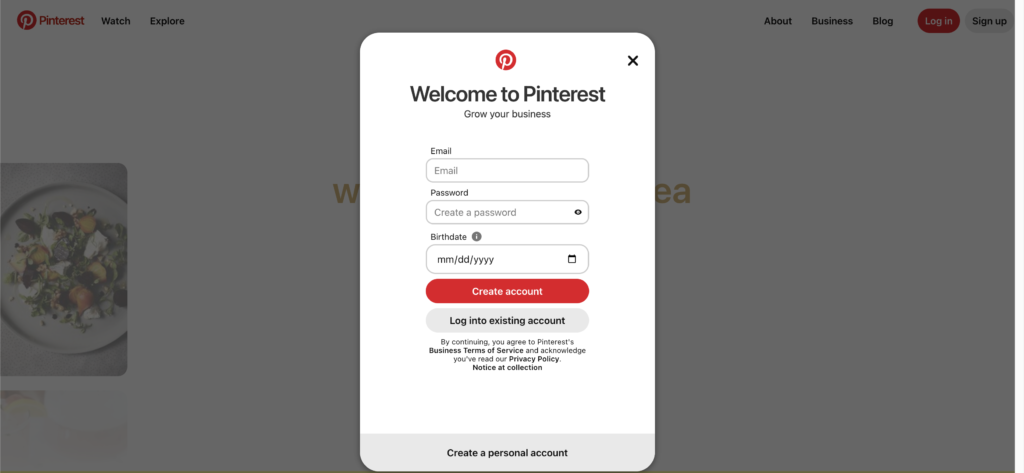
Converting a personal account to business
Follow these steps:
- Log into your personal Pinterest account.
- Go to the settings menu and find the option to switch to a business account.
- Fill out the business information like name, website URL, and description.
- Accept the business terms of service.
Creating a new business account
Steps to follow:
- Visit the Pinterest for Business page and click “Join as a Business.”
- Use an email not associated with any other Pinterest account.
- Set up your business profile with details and verify your website.
Best Practices for Each Account Type
Here’s a simple guide to help you get the most out of your Pinterest account, whether it’s for personal use or your business. We’ll go over some easy tips for organizing boards, engaging with others, and using SEO and analytics to boost your results. Plus, we’ll share some real-life examples of how people have used Pinterest to grow their brands.
Personal account optimization
Organize your boards by theme to keep things tidy and easy to navigate. Separate your personal Pins from any business-related content. Engage with the Pinterest community by commenting on and saving Pins that catch your eye. It’s a great way to stay connected and find new inspiration. If you have Pins you’d like to keep private, use secret boards to keep them hidden but still accessible when needed.
Business account strategies
Make sure to use relevant keywords in your board titles and descriptions to help your Pins get noticed. When you’re creating content, focus on making it eye-catching and informative while always linking it back to your business. Keep track of your performance using analytics, and adjust your strategy based on what’s working best.
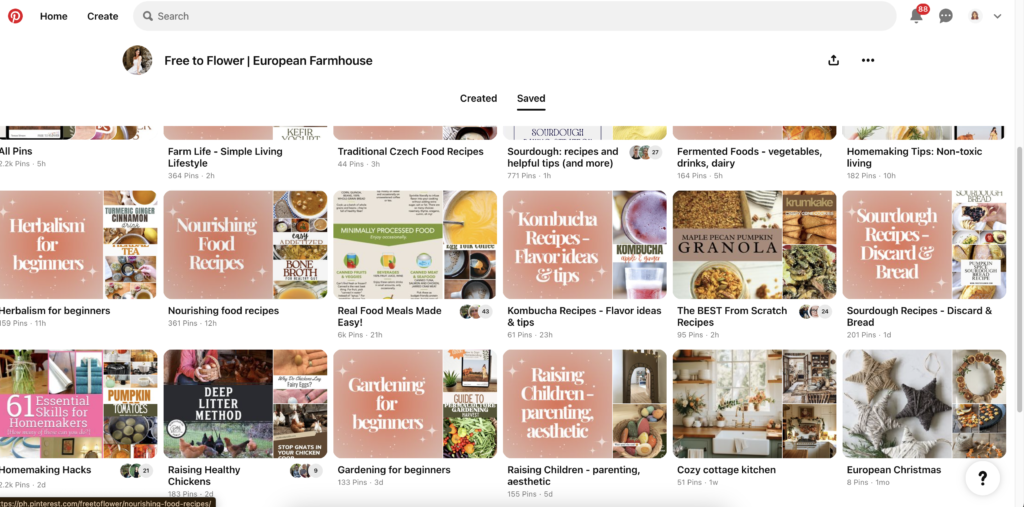
Case Studies or Examples
Here are two real-life examples showing how businesses have used Pinterest to grow:
Example 1: Small boutique sees sales boost
A small boutique decided to take Pinterest seriously. They used Rich Pins for their products and ran targeted ads to reach the right audience. In just three months, online sales jumped by 20%. Showing prices and availability directly on their Pins, along with using ads for precise targeting, made a noticeable difference.
Example 2: Freelance graphic designer gains clients
A freelance graphic designer started using Pinterest to showcase their work. They set up boards with design projects and helpful tips. After optimizing their boards and targeting the right content, client inquiries went up by 30%. Pinterest ended up being a great tool for building their portfolio and bringing in new business.
Picking between a personal and business account comes down to what you’re using Pinterest for. If you’re just looking for some inspiration or a place to save ideas, stick with a personal account because it’s perfect for that.
But if your goal is to grow your business, reach more people, and track how well your Pins are doing, a business account makes way more sense. Think about your goals and go with the option that fits best.
Need help with your Pinterest Journey?
We help creators just like you achieve their blogging & business dreams by leveraging the power of Pinterest, all day every day! Check out our services and let’s get to work!
{this section needs to be reworded depending on the topic of the blog post}





