How to Change Password on Pinterest (Reset Guide)
Easily change or reset your Pinterest password on mobile or desktop with our step-by-step guide. Secure your account with tips for recovery and strong passwords!
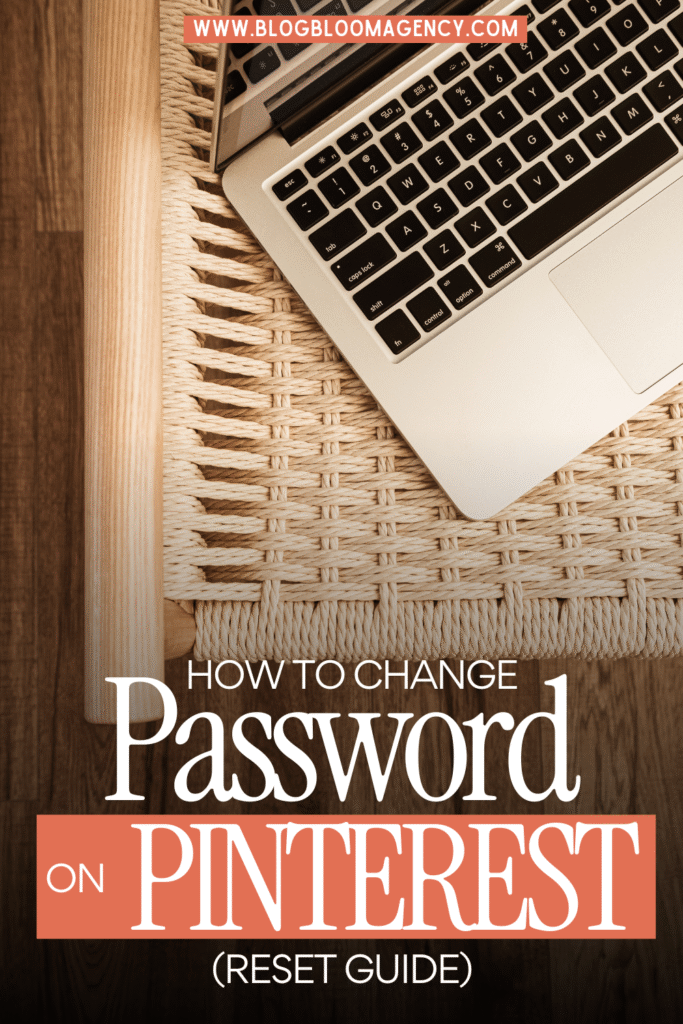
To change or reset your Pinterest password, follow these steps based on whether you’re logged in or have forgotten your password. These instructions are for mobile (iOS/Android) or desktop.
To Change Your Password (Logged In, Mobile App):
- Open the Pinterest app and log in.
- Tap your profile icon (bottom right).
- Tap the three-dot menu (•••) in the top-right corner.
- Go to Settings > Account settings.
- Tap Password or Change your password.
- Enter your current password, then your new password twice.
- Tap Done or Change password to save.
Note: You can’t reuse recently used passwords.
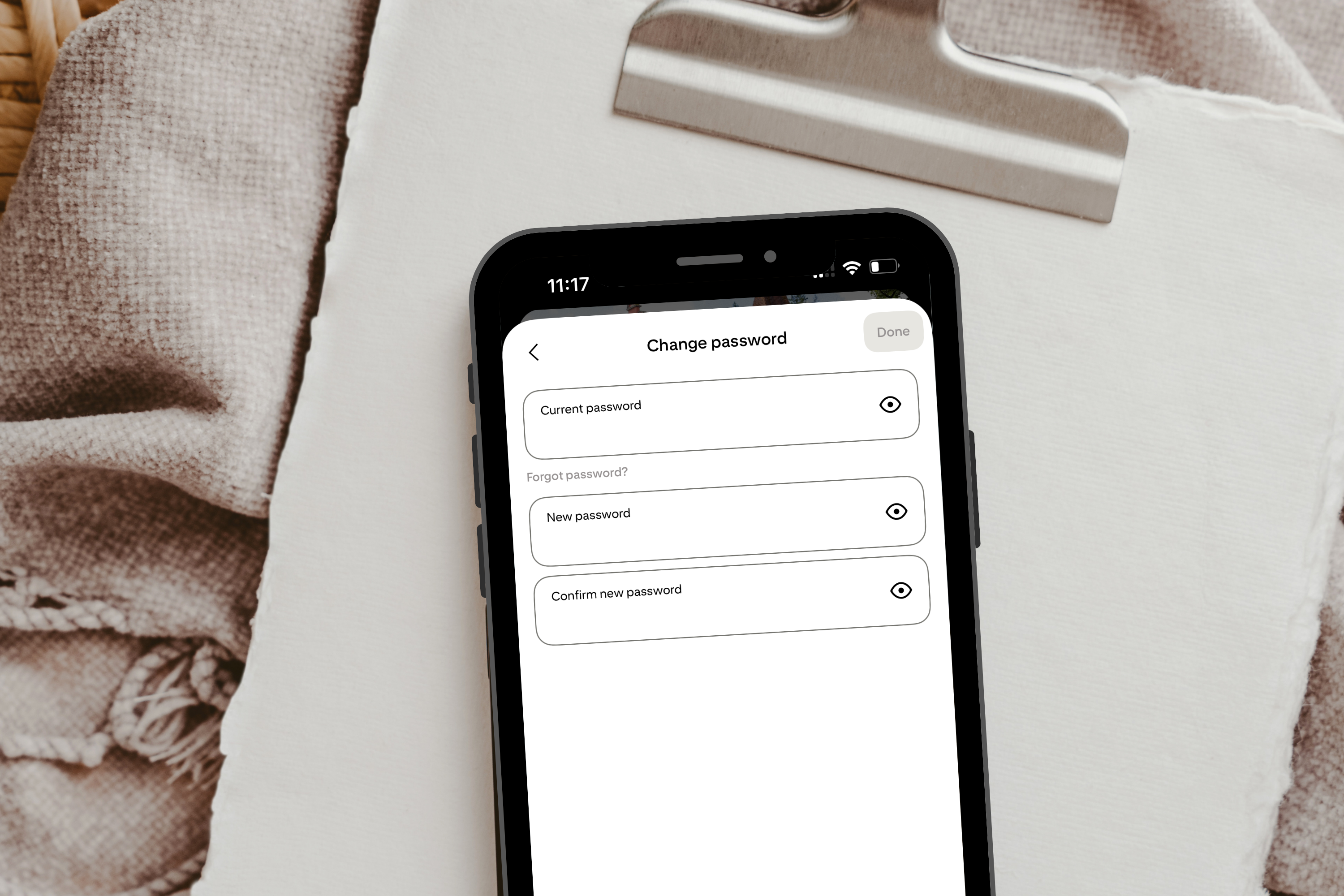
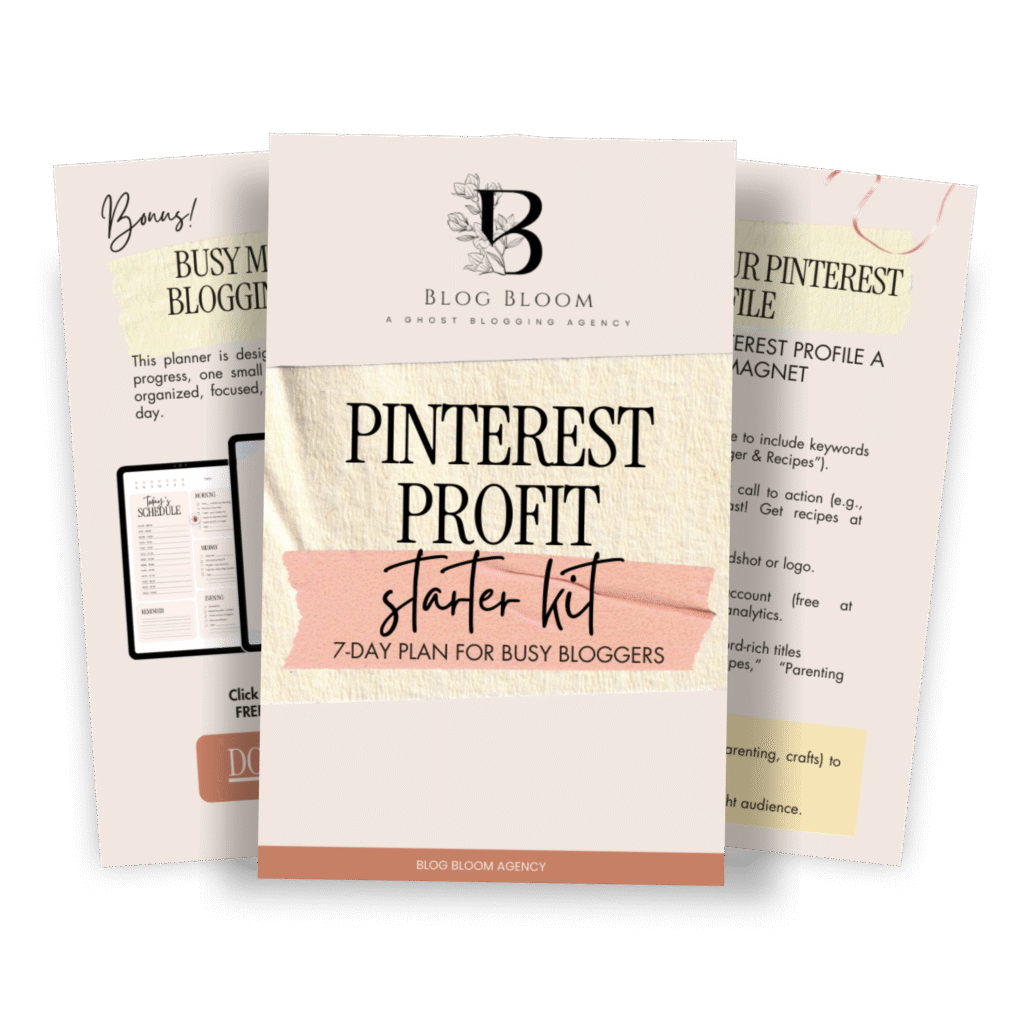
GET YOUR FREE
The Pinterest Profit Starter Kit
When you enter your name and email below
To Change Your Password (Logged In, Desktop):
- Go to Pinterest.com, log in, and click the down arrow in the top-right corner.
- Select Settings > Account settings.
- Click Change your password (under Basic information).
- Enter your current password, then your new password and confirm it.
- Click Change password to save.
Note: Use a unique password not previously used on Pinterest.
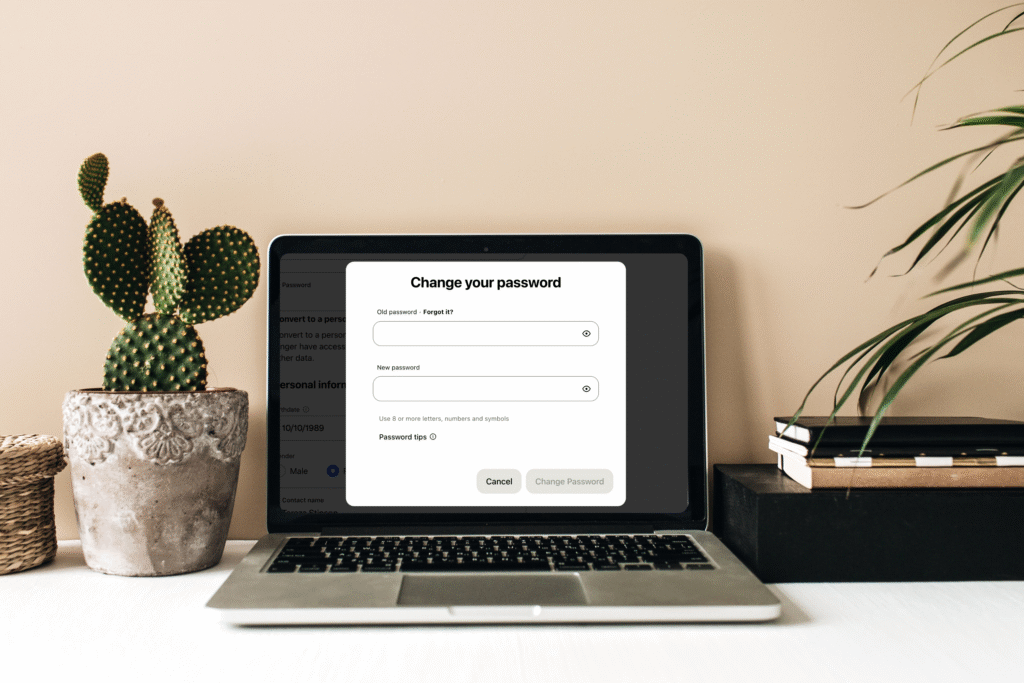
To Reset Your Password (Forgotten Password, Mobile or Desktop):
- On the login page or at pinterest.com/password/reset, click Forgot your password?.
- Enter your email, username, or name, then click Search.
- Select This is me next to your account.
- Check your email (including spam/junk) for a password reset link from Pinterest.
- Click Reset password in the email (link expires after 24 hours).
- Enter and confirm your new password, then click Change password.
Tip: If the link doesn’t work, try it in a private/incognito browser window.
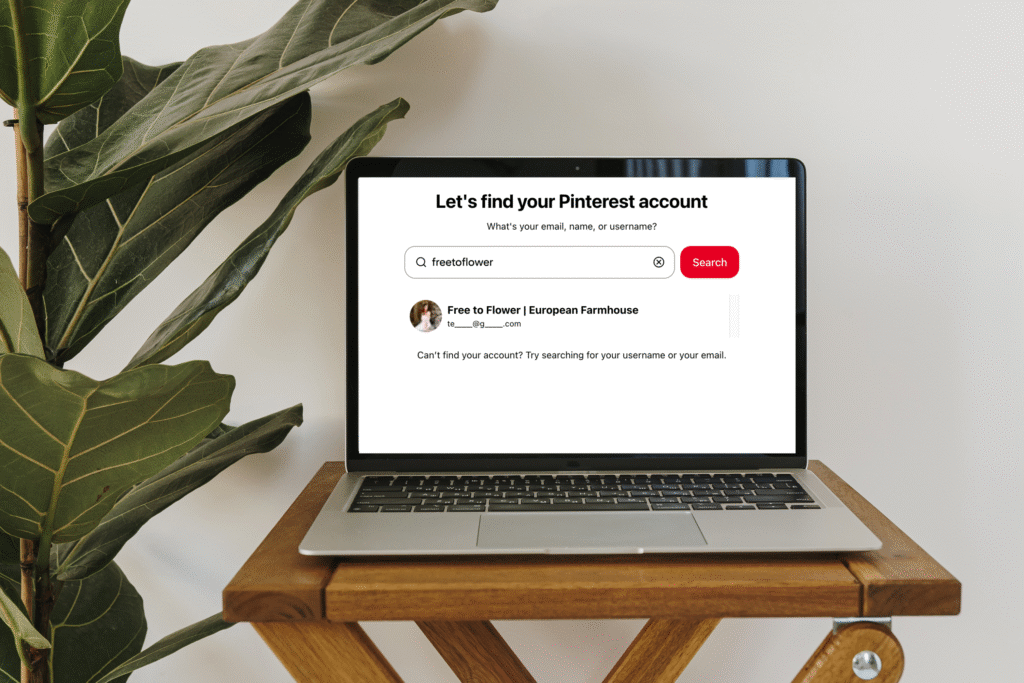
If You Can’t Access Your Email:
- Log in with a linked Google, Facebook, or Apple account if available, then change your password as described above.
- Contact Pinterest support at help.pinterest.com/en/contact with your username or linked phone number for account recovery.
- If recovery fails, create a new account and manually save public pins from your old account.
Troubleshooting Tips:
- If the reset link redirects to the homepage, clear your browser cache, use a different browser, or check for app/browser updates.
- For a strong password, use at least 12 characters with uppercase/lowercase letters, numbers, and symbols. Avoid personal info or reused passwords.
- If you suspect your account is hacked, reset your password immediately and review Account settings for unrecognized changes.
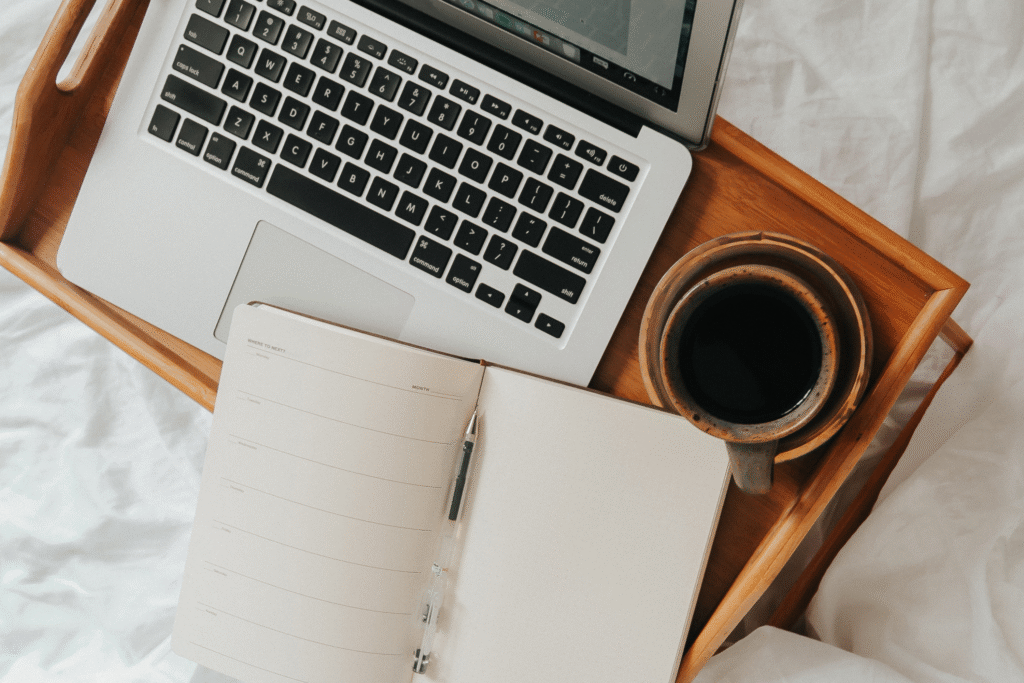
After Changing/Resetting:
- Log in with your new password on all devices where you use Pinterest.
- Consider using a password manager (e.g., Passwarden) to store and sync your credentials securely.
FAQs
Pinterest on autopilot?
Drive TARGETED traffic to your blog with our expert management and tailored growth strategies.
Get a FREE Pinterest audit below.
A word from us:
Hi, We’re Blog Bloom!
Do you feel that your blogging dreams are about creating a life with purpose, freedom, and fulfillment, yet in reality, some days it feels like drowning elegantly is the best you’ve got?
There are only so many hours in a day!
We know the feeling.
We’re here to help you remember how it feels not just to thrive financially, but to do it in a way that aligns with the life you want to live and the impact you want to make.
That’s our mission
We will personalize a strategy just for you, so you can get what you want out of blogging, and let us take care of everything else
We know every blog is unique, with its own distinct needs. There’s no one-size-fits-all path to success—your goals can be achieved in countless ways, and we’re here to tailor the perfect strategy for you.
- One-on-One Support: From eBook creation to social media management or running your Facebook community, we provide personalized help for all your unique needs.
- Branding That Fits You: If you have existing branding, we use it seamlessly to maintain your unique identity, or craft a tailored branding package if you need one.
- Pinterest-Powered Traffic: Our expert Pinterest management drives targeted visitors to your blog. Choose the package that best fits your blogging needs to skyrocket engagement.
- SEO Blog Writing: We create SEO-optimized blog posts and update existing content to boost search rankings and keep your audience engaged.






